World of Tanks has always been a game that has aimed to offer the most comprehensive and realistic tank warfare experience on the market. The vanilla version of this game aims to achieve this with realistic tank specs, in-depth statistics, and tank models that are true to their real-life counterparts. However, despite the incredible attention to detail the main game offers, many players might find themselves wanting to tweak the visuals, gameplay, or other aspects of this game. So to do this, you’ll need to be acquainted with World of Tanks mods.

Mods within the World of Tanks community allow you to alter your gaming experience when playing this title. You’ll be able to alter things such as the user interface, your crosshairs, add new maps, get new tank models, add new engine sounds, try out new skins and even alter your hangar too. The scope for change within World of Tanks is rather extensive, so it’s about time you got familiar. Here is our complete guide to mods within World of Tanks.
Where can you find the best WOT Mods?
If you’re looking for the best quality mods all in one place, then your best bet is going to right here at Modshost.com. We have a wide variety of World of Tanks mods that will enhance your gaming experience for the better. Plus, our website is easy to navigate, the UI is slick, the downloading process couldn’t be easier. Then on top of that, if you want to mod any other games, it’s likely that we will be able to help you make that a reality. So for all your World of Tank modding needs, our website is the way to go.
How To Install World Of Tanks Mods Without an installer
Now that you know what WOT mods are and where to find them, you’ll need to know how to install them. Thankfully, we have a step by step guide that will make the process as stress-free as possible. So follow this guide and get the mods you want to be installed to your copy of WOT in no time at all.
Step 1: Download the mod
The first thing you’ll need to do is head over to a website such as our website Modshost, then pick the mod that you want to add to your game and then download the file.

Step 2: Locate the file
Once you have done this, locate the file. The file is a ZIP file, so make sure you have software like WinRar or 7-Zip to extract this file.
Step 3: Extract the file
When you find the file, right-click on it and select ‘extract’. This will allow you to view a new set of files.
Step 4: Navigate to you WOT folder
Once you have access to the new mod files, you’ll need to add them to the game folder. So you’ll need to access the World Of Tanks folder on your PC. Simply navigate to this and you will find a folder called ‘res.mods’

Step 5: Move the file to “Res.Mods”
Copy The Mod Files Into The ‘res.mods’ Folder. Then Once Complete, Simply Start Up Your Game And The Mod Should Now Be In Full Effect. Enjoy Your New Mod!
How to Install World Of Tanks Mods With an Installer
- Select the mod or mod pack that you wish to install onto WoT and then download the installer directly related to this from a website such as ours.
- Next, locate the installer and launch the installer directory.
- Next, follow the steps that the mod pack installer gives you. This will usually be a language function, selecting the mods you would like to install from a checklist and select the folder that the mods are to be installed in, which will, of course, be your WoT root folder.
- After this, begin the installation and let the installer run its course, this will often take a few minutes.
- Then After This Is Complete, Launch WoT, And Your Mods Should Be Present Within The Game. Enjoy!
Why Would I Want Mods In WOT?
We have nothing but praise for what the developers of this phenomenal game have done with the base game. It is clear that mods can enhance your gaming experience for the better. For example, you may not like the way a certain skin looks. So a new mod can adapt the existing skin or add a more appealing and completely new one, adding to your experience and making a once loathed tank a viable and aesthetic option. If you are unsure what is your main Tank, TheGlobalGaming has a great collection of the best WOT Tanks.
Furthermore, it can be more of an accessibility inspired to change that you need. We all have our preferences when it comes to UI. Some of us like a screen with as little clutter as possible, minimal HUD info, and a clean user interface. Whereas others will enjoy a much more extensive UI that has all the info listed clearly in one place. The developer does a great job of making a compromise fit for all gamers but we say, why compromise? Mods allow you to play your way and that’s the way it should be.
Best Mods In WOT
Here are a few examples that you can download from Modshost that can really enhance your WOT experience.
Improved Night Mod
![Improved Night Mod [1.10.0.4] for World of Tanks](data:image/svg+xml,%3Csvg%20xmlns=%22http://www.w3.org/2000/svg%22%20viewBox=%220%200%20780%20414%22%3E%3C/svg%3E)
Another aspect that can really be helped by a mod is the in-game visuals. This mod really emphasizes this fact by delivering a night-time overhaul that will make the late-night tank battles much more aesthetic and enjoyable. This mod offers more reflective, realistic surfaces and textures, takes away unnecessary shadows, and generally makes the night time maps seem much more true to reality. This is compatible with most maps so if you’re interested, visit here and get downloading.
Digital Camo Mod
![Digital – Camo [1.9.1.2] for World of Tanks](data:image/svg+xml,%3Csvg%20xmlns=%22http://www.w3.org/2000/svg%22%20viewBox=%220%200%20780%20388%22%3E%3C/svg%3E)
Want a skin that shows off your techy side while still looking like it’s a military issue? Well, we have just the thing for you. This tank skin is compatible with all American, Russian, British, Italian, Japanese, and German vehicles, so you won’t need to compromise on choice. Plus, it even comes in snow, forest, and desert varieties. So to us, it’s a no brainer. If you want to make use of this mod, head over here and get downloading.
Tweaking and Tinkering
We love World of Tanks but we also love the mods that the community is coming up with. Every creator has your enjoyment in mind when creating these changes to this great title, so you would be a fool not to try out these mods and see if you can make an already excellent game that little bit better.
Mods are a way to make your game more personal, more accessible, more visually appealing, and even more engaging even after hours of play. So download some incredible mods and get involved in a World of Tanks match that will feel completely new and improved.

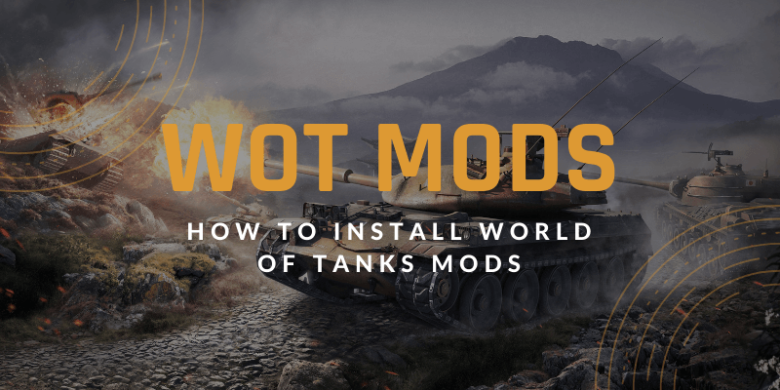
![Improved Night Mod [1.10.0.4] for World of Tanks](https://modshost.co/wp-content/uploads/2020/10/improved-night-mod-1-10-0-4_1.jpg)
![Digital – Camo [1.9.1.2] for World of Tanks](https://modshost.co/wp-content/uploads/2020/08/digital-camo-1-9-1-2_1-780x388.jpg)